Cartoon Face Filter: Snapchat just got even more fun and creative with the introduction of its latest feature – the cartoon face lens.
In our youth, we all admired the Disney Pixar characters. With the help of Snapchat’s Cartoon Face Lens, you can transform your face into a Disney character with adorable eyes, eyebrows, hair, and ears. In 2023, this was a highly well-known fashion trend. With this lens, you can take Snaps that you can share with your friends. This post will go through how to send a Snapchat snap using the Cartoon face lens as well as additional cartoon face lenses you may use to shoot adorable films. So without further ado, let’s begin.
How to Send a Snap Using the Cartoon Face Lens?
These days, it’s obvious that cartoon lenses have sparked a social media craze and gone viral. You can also make use of this trend to turn a picture or video into a cartoon. All you need is a smartphone with the Snapchat app installed, and as soon as you turn on the camera or use it on your older photographs or videos, the lens will automatically complete all the job.
Here’s how to send a snap with the cartoon face lens in Snapchat App.
- On your phone, open the Snapchat application.
2. Check the lens by tapping on the happy face in the app’s camera section.
3. Now swipe up to view the area for explore lenses.
4. You may locate several of these lenses by typing “Cartoon Face” or “Trending” into the search bar.
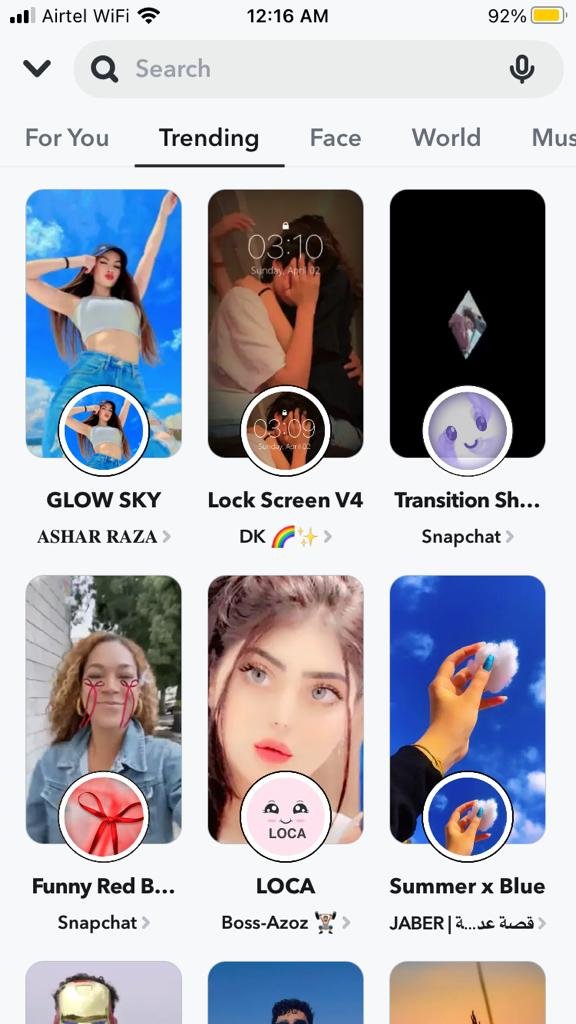
5. Choose any lens by tapping it, then press the shutter button.
6. Now click Send to to share it with your friends.
I’m done now! You shared a photo with your pals that was taken using a cartoon face lens.
5 Often Used Snapchat Cartoon Face Lenses
One of the most often used face lenses for mobile devices is the Cartoon Face lens, which has numerous variants. There are numerous lenses accessible on the app since, of course, there are many more cartoons than just a select handful. You might apply the four most well-liked ones when sending your subsequent snap by using them.
5. Sparkling Cartoon Style Lens

Do you want a cartoon effect that will give your photos a Pixar-like shine and glitter? The Dazzling Cartoon Style Lens is something you ought to try. Once used, the lens produces some incredibly lifelike renderings of characters that resemble those from Pixar. The filter is perfect for taking videos because it also gives a tonne of animated glitter.
4. Anime Style Lens

The Anime Style lens on Snapchat is the one you should choose if you enjoy Japanese anime. Your face resembles an ageing anime character as a result. Within a few months after it was introduced, this filter quickly rose to fame in 2020 and became a Tiktok craze. Not just the face, but the audio is adjusted, and effects are added to give your video a polished look. With the aid of Augmented Reality (AR) technology, this gives the impression of being an adorable 2D character. Using Lens Studio, this lens was created exclusively for Snapchat.
3. Cartoon 3D Style Lens
For those who enjoy having a straightforward yet realistic cartoon face, there is this filter. It appears fantastic how the filter effectively transforms you into a 3D cartoon figure. The filter also makes your hair cartoonish. Also, by touching on the screen, one can switch the genders.

2. Cartoon Face Lens
The Snapchat Cartoon Face Lens is comparable to the first lens we discussed in the post. Yet in order to make the face look cuter, it oversmoothens it. It gives the appearance of a Disney character by adding large eyes, brows, and hair. It is one of the most widely used Cartoon face lenses on the app, having been introduced by Snapchat in August 2020. You should try this lens if you want to make a Disney character out of your face.

1. 3D Cartoon Style Lens

One of the most popular 2023 Snapchat lenses is 3D Cartoon Style Lens. Several people, including celebrities, utilised this filter to publish their selfies throughout the summer of 2023. The 3D style lens transforms the user, including your hair, into a Pixar figure. Users can choose the music they want to accompany the photographs in addition to the images themselves.
The image can be applied to photographs that are already saved in your gallery. Many famous Snapchatters, like Neha Kakkar and Dabboo Ratnani, as well as social media influencers Vishal Pandey, Sunny Chopra, and others, have used the Cartoon 3D Style Lens. Almost 1.7 billion people have watched the lens overall since its debut.
Final Word
In conclusion, using the Snapchat cartoon face lens is a creative and entertaining way to communicate with your friends and express yourself on the well-known social media site. This lens is a fun addition to the Snapchat app, whether you want to share funny moments with your friends or send crazy selfies. You may quickly generate and send cartoon face snaps to your contacts by following the straightforward instructions provided in this guide. So go ahead, indulge your creative side, and enjoy this amusing feature!
FAQs
What is the Snapchat cartoon face lens?
With the help of augmented reality, the Snapchat cartoon face lens can turn your face into a cartoon character. It gives your face amusing and distinctive traits like large eyes, a pointy nose, and exaggerated facial emotions.
How do I access the cartoon face lens on Snapchat?
Open the Snapchat app, switch to the front-facing camera, and then hit the happy face symbol that appears on the right side of the screen to access the cartoon face lens. Choose the cartoon face lens and start taking pictures from there.
Can I customize the cartoon face lens?
Sure, utilising the many tools and features present within the Snapchat programme, you can modify the cartoon face lens. For instance, you can alter the hair colour and eye size of your cartoon character, among other things.
Can I send cartoon face snaps to my friends?
Sure, just like every other snap, you may send cartoon face snaps to your buddies. Simply use the cartoon face lens to snap a shot or a video, add any necessary text or filters, and then send it to the people you want to.
Is the cartoon face lens available on all devices?
The majority of Snapchat-compatible devices, including mobile phones and tablets running iOS and Android, have access to the cartoon face lens. Unfortunately, due to technological restrictions, some older or less capable devices might not be able to use the lens.